Overview
About Nira Temp
NIRA Temp is a pioneering wearable smart thermometer designed for continuous body temperature monitoring. Users attach a small chip under their armpit, which syncs with their device to provide real-time temperature readings. Developed from scratch by SubcoDevs, the app supports multiple user profiles and allows for profile sharing, making it ideal for both individual and group health monitoring. Leveraging advanced technologies like Native Android, PHP, and GitLab, NIRA Temp ensures accurate and reliable health data, helping users manage their wellness with ease and efficiency.

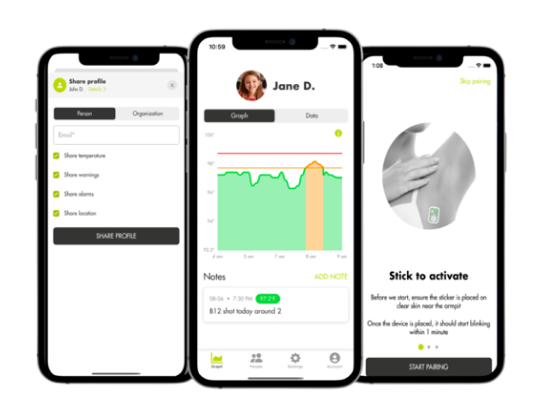
Key Features
Essential App Highlights & Functions

Success & Final Product
Resulting Success & the Final Product
The culmination of our efforts has seen NIRA Temp transform into a versatile and self-sustained platform that exceeds client expectations. Users can now monitor their body temperature in real-time, receive timely alerts, and manage multiple profiles efficiently. The platform supports seamless data sharing with healthcare providers, enhancing collaboration and informed decision-making. NIRA Temp stands as a testament to technological innovation and strategic execution, enabling proactive health management and a seamless user experience. The platform’s intuitive design and robust features ensure it meets the diverse needs of its users, from individual health enthusiasts to healthcare professionals. NIRA Temp is now a robust, feature-rich solution that significantly enhances health monitoring through advanced IoT technology, providing a reliable tool for maintaining and improving health outcomes.
