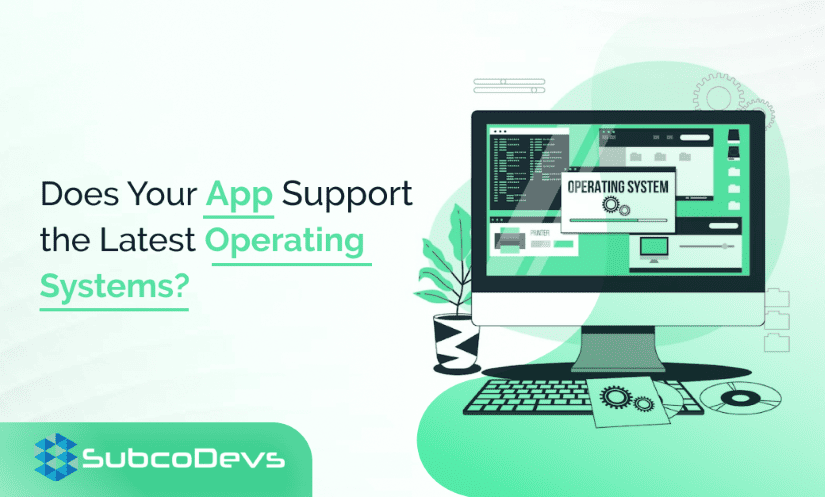by Rajeev Singh
We live in the age where 83.32% of the global population owns a smartphone. They have become a crucial part of our routine, so much so that mobile users are spending 4-5 hours on apps every day.
That is why mobile apps have established a whopping $206.73 billion global industry. Modern customers love apps, and businesses love leveraging this fact. However, with 2.87 million apps present in the market, establishing a loyal customer base is highly challenging.
The process becomes even more complicated with smartphone companies releasing new operating systems freqiently. Both Android and iOS, regularly update their OSs to provide a better, faster, and safer mobile performance.
Amid the competition in the mobile industry, it’s common to lose track of maintaining compatibility with the latest operating systems. Commonly referred to as device compatibility, the process ensures the app is compatible with multiple devices, browsers, OS, and networks.
The article will talk about important aspects of app compatibility testing. Read through to find whether your app is compatible with the latest iOS and Android devices.
Types of App Compatibility Testing
App compatibility testing refers to a non-functional testing process, which can only be done on stable software. Thus, it emerges as the ideal choice for a long-running application.
As for its types, app compatibility testing can be categorized into multiple sections. However, these categories boil down to two broad testing types:
- Forward Testing
- Backward Testing
Forward Testing: It is the type that assesses the app’s validity with software updates. It ensures the app can interact with new operating system patches and updates. In layman’s terms, forward testing will ensure your app can run on Android 12 or iOS 16.0.3.
Backward Testing: Unlike forward testing, backward testing ensures the app’s compatibility with every running OS. In other words, it ensures that your app can run on Android 12 or iOS 16.0.3 and their older versions.
The latter is preferred because the release of a new OS does not make the predecessors redundant. However, backward testing can require intensive planning, implementation, and execution.
Why is App Compatibility Testing Important?
App compatibility testing can be a time-consuming and complex process. That is why many businesses hire expert developers for better results. But why should you undertake this procedure? Let’s find out:
- App compatibility testing reveals defects within the app, restricting its compatibility and performance
- It ensures the app has every security, scalability, and usability feature available for the latest technological stacks
- The process leads to complete user satisfaction, elevating the organization’s goodwill
- It eliminates upgrade and installation issues
Steps to Check Your App is Ready for the Latest iOS and Android Devices
Companies can avail of numerous tools to perform the process. Thus, the steps can vary for everyone. However, the overall outline of the process will revolve around the mentioned steps:
1. Design Test Case and Configuration
Start by designing different test cases and configuration settings for the app. It is crucial to specify the configuration and platforms before the step. It means that if you are targeting iOS users, there is no need to run Android-related tests and vice versa.
2. Set Up Testing Cases and Environment
The next step is setting up the environment by gathering important equipment and resources. Afterward, it is time to upload the app’s testing version in the required environment.
3. Process Execution
Start executing the process and note down the results for better assessment. The list must include every identified issue and discrepancy during the process.
4. Rectify and Retest
Once this is done, it lies upon the project manager to overview how the issues need to be addressed. After the issues are resolved, one quick retesting must be done to identify prevailing bugs.
Tools to Use During the Process
Manual testing is always a viable option for most businesses. However, manual testing fails if the app scale is massive, there is a time restraint, or the process is simply too complex. That is why many companies opt for simulators and emulators to automate the process.
The tools can be used to minimize the need for physical devices. Developers can use them to imitate the app’s performance in a real environment. It reduces expenses while allowing the team to test the app on multiple devices.
Other than that, apps like Experitest, TestComplete Mobile, and Ranorex Studio are some of the most used tools to conduct compatibility testing. While using such tools is beneficial, the process still requires manual intervention for optimal results.
Brands can either deploy their developers for that or hire a team of experts to handle it.
In Conclusion
Compatibility testing is crucial, especially in an environment where mobile providers are frequently releasing new patches and updates. The process ensures your app is compatible with the latest versions of browsers, operating systems, and devices.
It can be executed during the product development phase, while it also remains pivotal for running apps. Although its involvement is critical, it also requires the knowledge and experience of product developers who can shortlist the needs for you.
They can also automate the entire process to ensure seamless execution, resulting in optimal results.