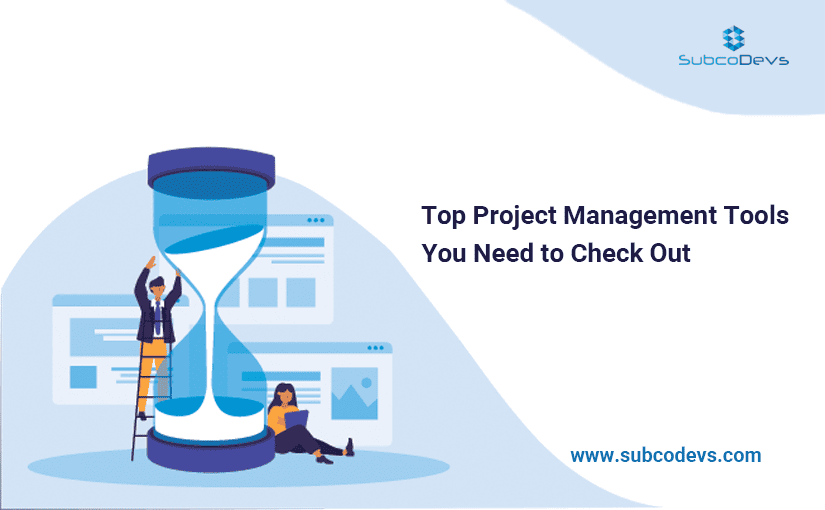by Rajeev Singh
Project management tools have become the need of the hour as many managers struggle to finish the projects within timeline or budget. Adopting these tools can literally help you to improve your status in the present environment, using new technology and processes. They are web-based, highly interactive tools that you may use to manage your project’s schedule, plan your complete project from start to finish, and communicate with your virtual team.
The tools can help you assist with planning, coordination, resource allocation, tracking progress, and many other tasks. Moreover, it smoothes all communication with your employees and clients, finishes projects within planned budget and time and ensures your team is going in the right direction.
Here are the top seven project management tools you should try this year.
Click Up
Being the most expensive project management tool ClickUp has many amazing features that makes it unique from other tools. Freelancers can send and receive emails with this while keeping track of all of their tasks in one location. It opens you a single platform where you can manage everything including planning, tracking progress, collaborate on any project, establish marketing campaigns, construct the ideal workflow for you and your team, and a lot more.
Features:
- Dashboards
- Time Tracking
- Goals
- Task Tray
- Template
- “Me Mode”
Workzone
Workzone is a web-based project management and document sharing application that is simple to use and is good at project management fundamentals like planning and time management. enables people and organizations to manage their work more effectively and transparently. Everyone stays on the same page since they have a central area to arrange and share their work.
Features:
- Everyone can be aware of upcoming tasks.
- Smoother and quicker communication.
- Enhanced teamwork with easy sharing of files, assigning tasks, and to-do-lists.
- You can set up access to all people involved.
Trello
Trello is a visual project management and tracking application that gives your team the ability to manage any kind of project. With the aid of Trello, users may visually arrange all of their jobs in a style that makes sense to them and makes it simple for other team members to comprehend what needs to be done.
Features:
- Butler, an automation feature.
- Trello Boards to monitor the progress of your project at all times.
- Ideal for agile project management.
ProofHub
ProofHub is a very flexible tool such that the tremendous capabilities in this all-in-one solution mean that you won’t need to rely on tens of different programmes to complete your job. No matter how huge the number of employees is, this tool is a very scalable option for managing project activity that any organization can blindly adopt. One of ProofHub’s strengths is that it offers essential project tools including files, time tracking, team chat, calendar, and everything else you can think of in an attractive web portal.
- ‘Add label’ section to personalize task labels and order tasks for quick recognition.
- You can modify workflows and assign titles between To-Do and Completed on ‘Kanban boards’.
- Custom Reports
- ‘Online Proofing’ for suggestions and edits.
HubSpot
The strength of your marketing, sales, support, and project management teams can be combined with HubSpot, an all-in-one CRM applicationIts free Marketing Hub offers you Projects, a single location for all of your tasks, documents, and communications to remain. On the same platform, you can manage every project you have under the Marketing Hub and get updates, notifications, and results instantly.
Features:
- CRM is completely free.
- CRM is quite easy to use, and its tools can be applied in a basic way.
- Integrates everything and everyone, thus acts as a strong tool for collaboration.
Celoxis
With the use of Celoxis, businesses can manage all of their portfolios, projects, tasks, resources, timesheets, issues, and risks in one location. The tool is highly adaptable, intuitive, and loaded with many features like a free client portal that may be customized. It also has some of the best dashboards and reporting features on the market.
Features:
- Simple collaboration, file sharing, discussion, and comment-exchanging with clients as well as colleagues.
- Real-time 360-degree information with our incredibly strong reports and dashboards.
- Ease in Customization.
- Easy resource allocation according to demand, skill level, and availability of the team members.
TeamGantt
With the help of TeamGantt, you can invite clients and coworkers to collaborate with you on projects in real time and configure permissions to allow or prevent changes for each participant. The application of Microsoft Project, Excel, and Sharepoint can all be done with the single Gantt chart application.
Features:
- Simple and intuitive.
- Progresses can be monitored in real-time.
- With just one click, you may alter start and finish dates, reorder jobs, and modify your timelines.
- Resource and budget management.
Do you have ideas in your mind, but are struggling to find the best team to execute it? Look no further. Book a call with our team at SubcoDevs to build apps with the most advanced tools and affordable price.