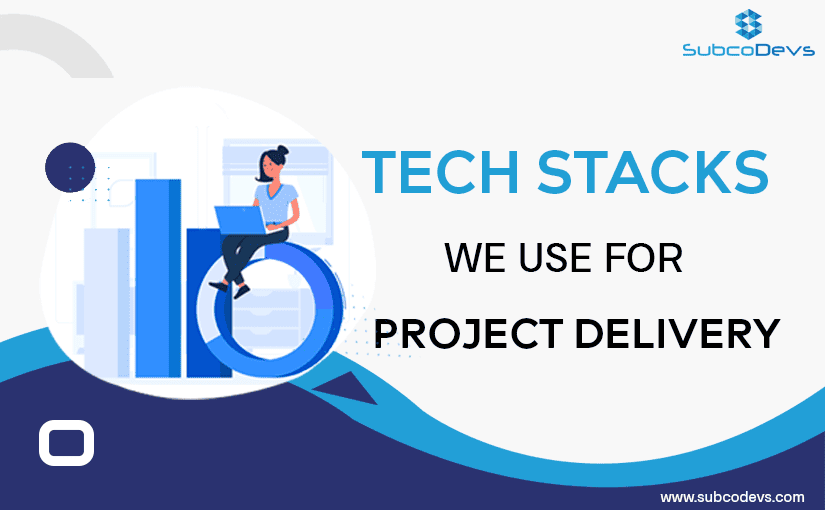A tech stack acts as the collection of technologies that an enterprise uses to develop and manage a project or an app. In a software firm, investing in the various components of the tech stack is essential because it provides your product team with the resources it needs to create and run your business along with ensuring that it continues to satisfy client expectations.
Tools that measure product and user analytics are typically included by product firms. Here are some common tech stacks that are being used by businesses for their various projects.
Tools to Build iOS Apps
SwiftLint
Being an open-source tool, SwiftLint is used to uphold the Swift conventions. Your code style guidelines can be established and enforced during development with the aid of this tool. A command-line tool, Xcode plugin, AppCode, and Atom integration are all features of SwiftLint.
It analyzes the style of Swift code and enables you to identify stylistic mistakes in your code. It can assist you in enforcing these styles by flagging failed builds or providing warnings when the style is not adhered to.
SwiftKeychainWrapper
SwiftKeychainWrapper is a basic wrapper for the iOS/tvOS Keychain that offers you access to it as same as with User Defaults. By default, the Keychain Wrapper stores information in the iOS Keychain as a Generic Password type. Items are saved in a way that only allows access when the app is unlocked and accessible.
Alamofire
Written in Swift, Alamofire is an HTTP networking library. It helps in building network layers in a quicker, cleaner and easier way. Using it has the additional advantage of being able to be researched and its source code is accessible. This is a highly useful tool that can aid programmers while they develop apps.
Kingfisher
Kingfisher, the image downloading manager is a potent library written entirely in Swift that allows users to retrieve and cache web images. You can use it to work with remote photos in your upcoming Swift application.
Analytics
Mixpanel
A product analytics tool, Mixpanel, gives you the ability to record information about how users engage with your digital product. Mixpanel’s uncomplicated and interactive reports enable you to query and visualize this product data for analysis. From your server-side apps, you may track events and modify People Analytics profiles using Mixpanel client libraries.
Firebase Analytics
Google Analytics for Firebase offers unrestricted, free reporting on 500 different events. In addition to the major events and user characteristics that the SDK automatically records, you may build your custom events to track the specific metrics that are important to your company.
Apache Spark
As a multi-language engine, Apache Spark is used to run data engineering, data science, and machine learning operations on single-node computers or clusters. Big data workloads are processed using this tool. For rapid analytical queries against any scale of data, it makes use of speedy query execution and in-memory caching.
Android App Development Tools
Android Debug Bridge
You can interact with a device using the flexible command-line tool, Android Debug Bridge (ADB). The adb command facilitates a range of device tasks, including installing and debugging programs. With the help of ADB, you can access a Unix shell and execute different commands on a device.
FlowUp
Developers may check the functionality of any app, including Android apps, using FlowUp. With actionable insight into important metrics such as frame time, frames per second, bandwidth, memory consumption, CPU performance, disc utilization, and many other areas, FlowUp assists you in dramatically improving the performance of your app.
Fabric
With the aid of the tool Fabric, your mobile app development team may create better apps, discover more about their users in real-time, and expand their clientele using analytical data. Every member of your development team has access to a complete, real-time view of the performance and health of your app from conception through launch and beyond with this tool.
GameMaker: Studio
For those creating their first Android game, GameMaker: Studio is a fantastic choice. With just a small amount of coding and programming, the platform gives you everything you need to make a 2D game. Additionally, it features a drag-and-drop interface that makes it incredibly simple for new developers to begin their Android coding experience.
Web development and app development are becoming a booming sector as almost all businesses are introducing their online apps or websites. It needs strong expertise to build software that suits your business by using the right tech stack or tools. At SubcoDevs, we have a strong team of experts who can build the software you need exactly for your company that could get you global recognition. Reach out to us asap to get your apps at the best quality and affordable price.